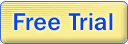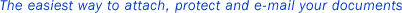
|
What software applications and functionality does Attach Plus support?
|
|
|||||||||||
|
What e-mail applications integrate with Attach Plus?
Attach Plus currently works with:
 back to FAQ Home back to FAQ Home
Does Attach Plus work with Adobe® Acrobat?
Yes. If the file is already a PDF, (no matter which software application you used to generate the PDF), you can use Attach Plus to either password protect the PDF or send certain pages from the PDF as you attach the file to your e-mail.
If you would also like to convert a file to a PDF as you attach it, Attach Plus comes with a built-in PDF print driver. This enables you to convert documents to PDF as you attach them to your e-mail, without having to purchase the full version of Adobe® Acrobat. To print a file to PDF using the Attach Plus print driver, select File > Print from your application's main menu. Select either "Attach Plus - Save and E-mail PDF" or "Attach Plus - E-mail PDF" from the list of printers, then click Print.  back to FAQ Home back to FAQ Home
How does Attach Plus work with Microsoft Office applications?
Attach Plus allows you to convert most types of files (including from Microsoft Office such as Word, Excel and PowerPoint files), to PDF as you attach them to your e-mail.
In Excel, note that selecting the "Convert to PDF" option converts only the worksheet(s) that are selected when you attach the document (not the entire workbook). If you wish to convert an Excel workbook to PDF and customize the appearance of the pages, use the built-in Attach Plus print driver as described in the next two paragraphs. Some software applications are not structured to provide a file that you can attach to an e-mail (e.g. attaching a report from a database application). In these situations, you can attach a PDF version of the report to an e-mail by simply using Attach Plus' built-in "Print to PDF" print driver. From the main menu, of your application, select File > Print, and choose either "Attach Plus - Send PDF" or "Attach Plus - Save and Send PDF."  back to FAQ Home back to FAQ Home
Does Attach Plus support "send to" and "send as e-mail" functionality from other software applications?
Yes.
For example, from Microsoft Office Files, you can select File > Send to > Mail Recipient to begin an Attach Plus session. You can also use the "send to" functionality from Internet Explorer, Windows Explorer, and your desktop. In fact, for Goldmine and Act E-mail users, Attach Plus makes these options available for the first time (this is known as MAPI integration).  back to FAQ Home back to FAQ Home
|
|
|||||||||||