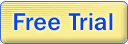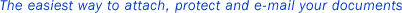
|
Questions about Attach Plus encryption
|
|
|||||||||||
|
What type of encryption does Attach Plus use?
Private Key. Attach Plus leverages the encryption in PDF Triple DES 128 bit, ZIP encryption uses AES 256 bit.
 back to FAQ Home back to FAQ Home
How do recipients open an encrypted PDF file?
Your e-mail recipients must have Adobe® Reader 5 or above to view the encrypted PDF file (along with the password you used to encrypt the file)
The viewer is available for download from Adobe® for free at: Get Adobe Reader What happens if the recipient does not have Adobe Reader version 5 or above? If the user has Adobe Reader version 4 or less, the user will receive a warning message stating that the current version of Acrobat cannot open this file. If the user does not have Adobe Reader at all, they will not be able to open any PDF attachment. Fortunately, most users have Adobe Reader installed - if not, they can download the most current reader for free from: Get Adobe Reader  back to FAQ Home back to FAQ Home
How do recipients open an encrypted ZIP file?
Your e-mail recipients must have Winzip version 9 to view an encrypted ZIP file (along with the password you used to encrypt the file). Decryption instructions are included in every encrypted ZIP file. A trial version of the Winzip viewer is available for download from Winzip for free at www.winzip.com
 back to FAQ Home back to FAQ Home
How are Passwords exchanged?
Password exchange is done at the same time the recipients e-mail address is gathered. Typically passwords are gathered on initial client consultation forms, phone, forms etc. Most recipients are eager to provide you a password to help protect their data.
 back to FAQ Home back to FAQ Home
Where do I keep my passwords?
Passwords are best kept on your client's contact record in your Contact Management Software. We recommend creating a new contact field called "PDF Password". This keeps your passwords secure, but also easily accessible.
 back to FAQ Home back to FAQ Home
Can Attach Plus encrypt the message body as well?
Attach Plus encrypts the attached documents and files only. Attachments are where client SS#, financial, contract, account number are typically found in e-mails, never put this information in the e-mail body.
 back to FAQ Home back to FAQ Home
What if my recipient forgets their password.
If you have not recorded your recipient passwords, encrypted PDF's cannot be opened. However, if you prescribe to a two password PDF, you can use your other password.
Two Password PDF - You can add two kinds of passwords to protect your Attach Plus PDF documents. You can add a Recipient (Document Open) password so that only users who have the password can open the document. You can also add a Sender (Permissions) password so that only users who have the password can open and change the permissions for the document. Tip: It is a good habit to assign a "Sender" Password, later you can bypass looking up Recipient password when opening old e-mail attachments. This also helps in an emergency with forgotten Recipient passwords.  back to FAQ Home back to FAQ Home
|
|
|||||||||||