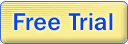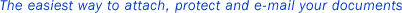
|
Usage Questions
|
|
|||||||||||
|
Does Attach Plus modify my original files?
Does the e-mail recipient need to have Attach Plus to view their attachment?
No, they just need to be able to open the file format of the attachment (PDF or ZIP).
If you e-mail an encrypted PDF file, the recipient will need Adobe® Reader 5 or above to view it (because Attach Plus uses 128 bit strong encryption). The viewer is available for download from Adobe® for free at Get Adobe Reader If you e-mail an encrypted ZIP file, the recipient will need Winzip 9 or higher to open encrypted ZIP files. A trial of the latest version of Winzip can be downloaded from www.winzip.com.  back to FAQ Home back to FAQ Home
Can I save a copy of the PDF I send to the e-mail recipient?
Attach Plus automatically stores a copy of the file in the sent box of your e-mail application.
If you would also like to store a copy of the PDF at another location, select File > Print. Select the "Attach Plus - Save and E-mail as PDF" option. You will be prompted to save the file before the file is attached to the e-mail.  back to FAQ Home back to FAQ Home
How do I merge documents to create PDF Bookmarks?
 back to FAQ Home back to FAQ Home
I purchased a new computer. How do I install Attach Plus using my existing license?
To intstall Attach Plus to a new workstation:
 back to FAQ Home back to FAQ Home
How do I uninstall Attach Plus?
To Uninstall Attach Plus:
 back to FAQ Home back to FAQ Home
How do I use Attach Plus with Lotus Notes?
 back to FAQ Home back to FAQ Home
How do I use Attach Plus with Hotmail?
Important Note: Recently, Hotmail (and Windows Live Mail) may have made changes to their MAPI Active X Plug In. With the new
behavior, when you attempt to attach an attachment using the Send To->Mail Recipient command from Windows, the attachment does not
actually appear on the email message. This problem occurs even if you have Attach Plus completely uninstalled.
Please direct any questions regarding this broken functionality to Microsoft.
 back to FAQ Home back to FAQ Home
How do I use Attach Plus with Yahoo!Mail?
Yahoo!Mail is now supported by Attach Plus in conjunction with the Affixa application (www.affixa.com).
Instructions for configuring Affixa for use with Attach Plus can be found here: Affixa Configuration Instructions. Please note that Attach Plus is not affiliated with Affixa in any way, and that we provide these instructions to you as a convenience. Important Note: Yahoo!Mail support is limited to using "Send To" or "Print & Attach". The email paperclip cannot be used (this is a limitation of all web-based e-mail applications).  back to FAQ Home back to FAQ Home
How do I use Attach Plus with Gmail?
Gmail is now supported by Attach Plus in conjunction with the Affixa application (www.affixa.com).
Instructions for configuring Affixa for use with Attach Plus can be found here: Affixa Configuration Instructions. Please note that Attach Plus is not affiliated with Affixa in any way, and that we provide these instructions to you as a convenience. Important Note: Gmail support is limited to using "Send To" or "Print & Attach". The email paperclip cannot be used (this is a limitation of all web-based e-mail applications).  back to FAQ Home back to FAQ Home
How do I use Attach Plus with Thunderbird?
 back to FAQ Home back to FAQ Home
|
|
|||||||||||